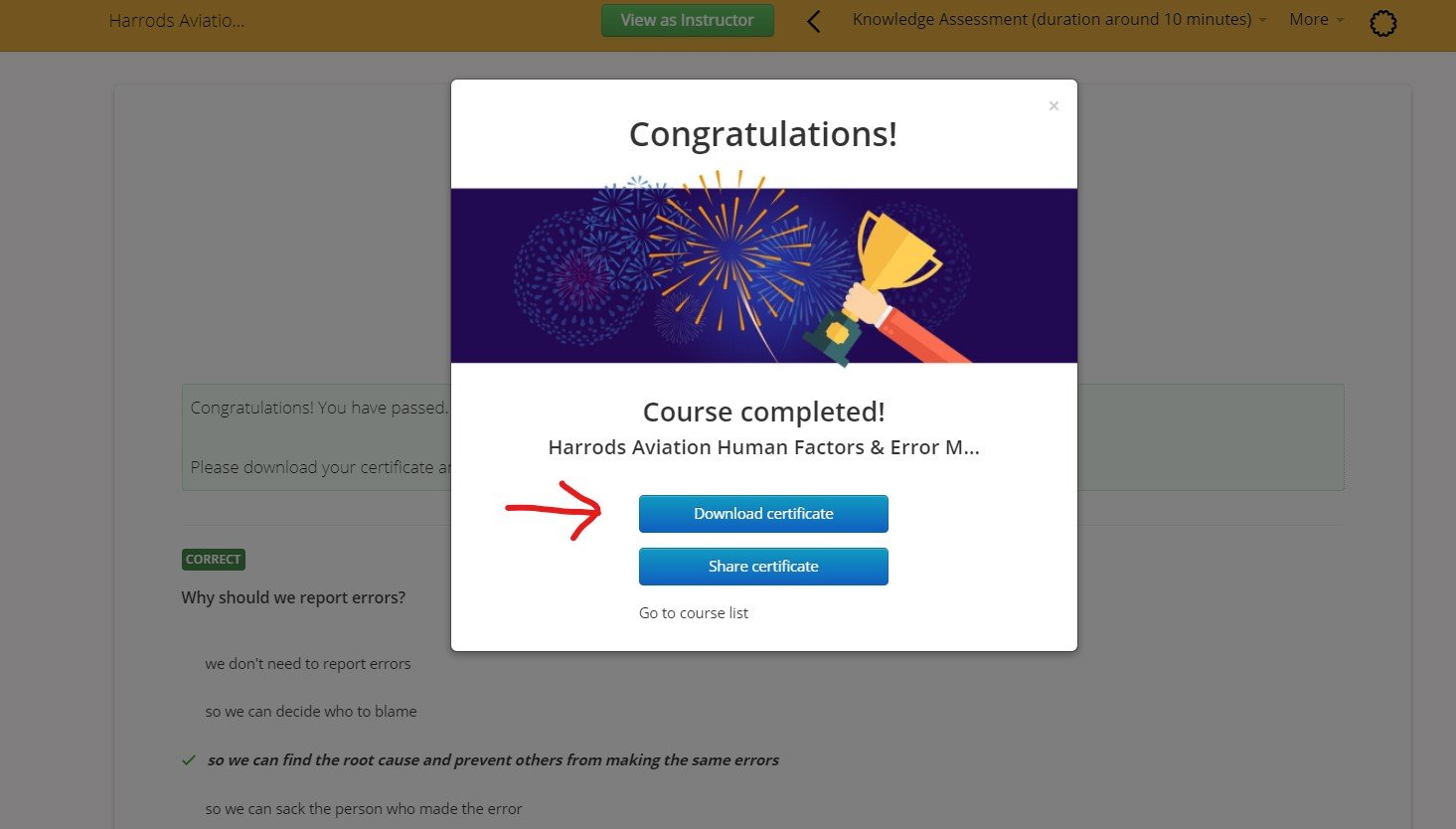How to download your online learning course certificate:
When you pass your exam, this following box comes up on your screen. Just click "download certificate."
The file will be saved to your downloads file.
Once downloaded, you can attach the cert to an email and send it to your manager, if you need to.
If you want to go back in at a later date to find your certificate, log in to your account, and go to the dropdown arrow next to the word "learner'', then select "my certificates."
From there, click the circle that looks like the logo you might get on a certificate, and then the file will be in your downloads folder on your device: